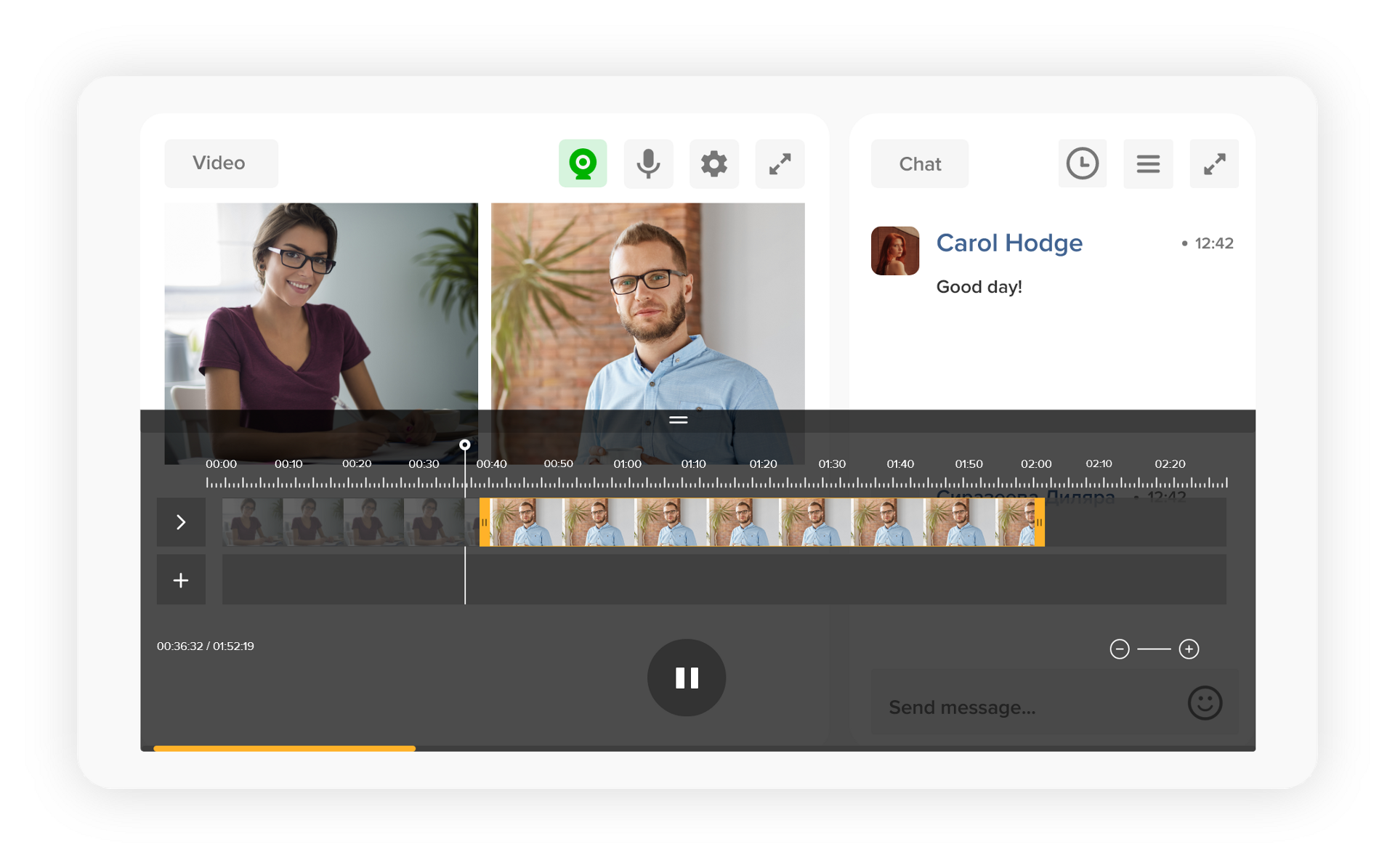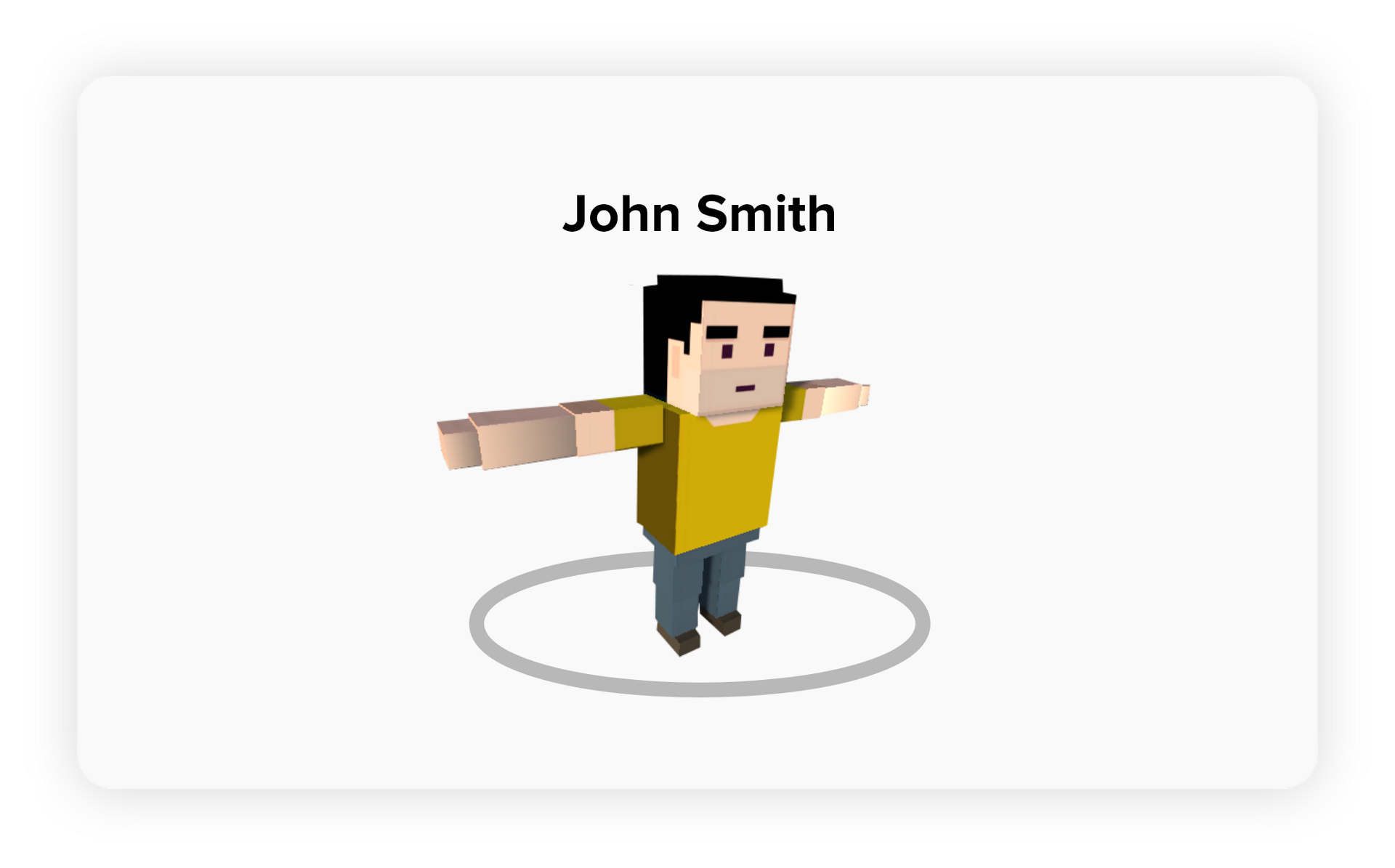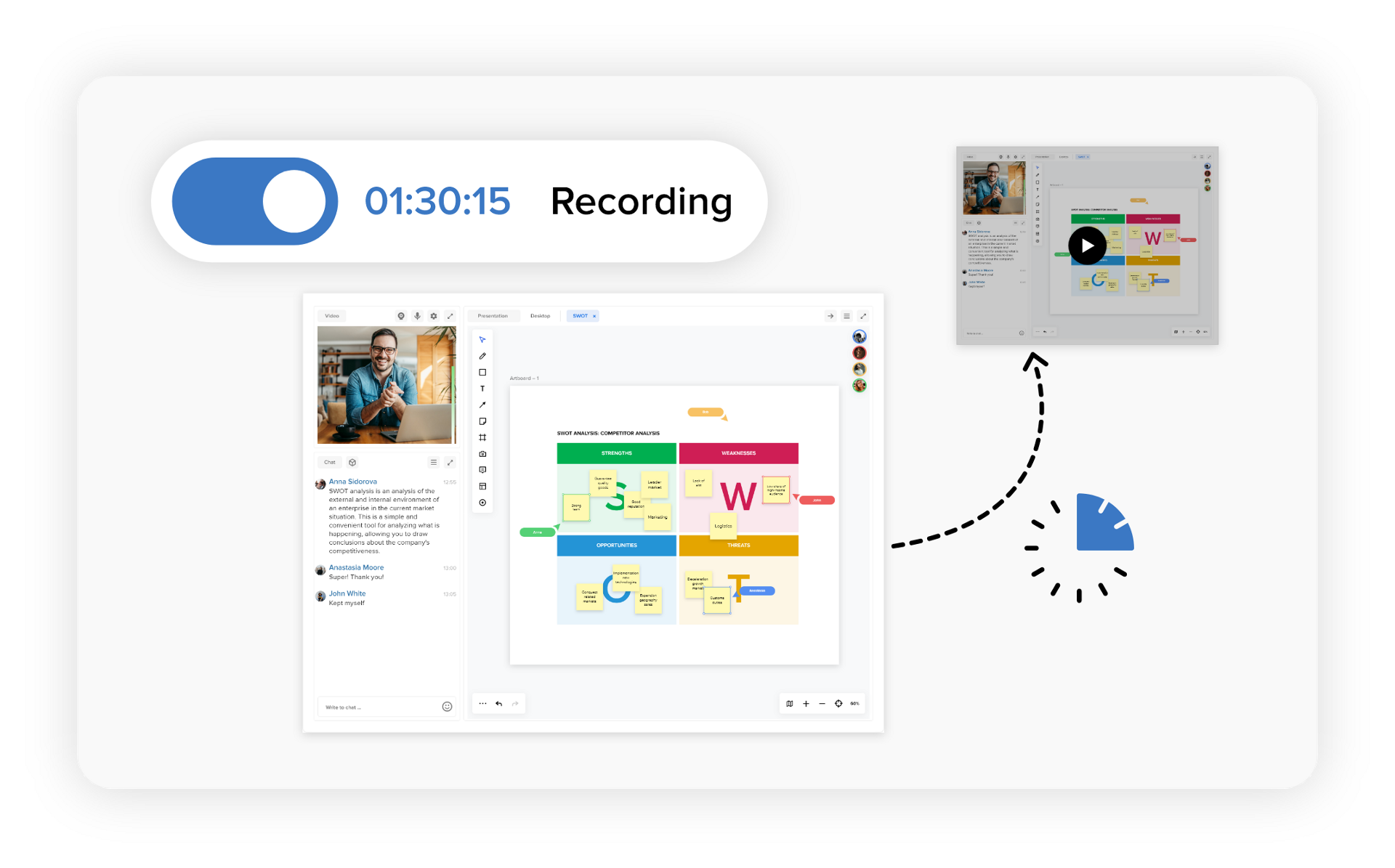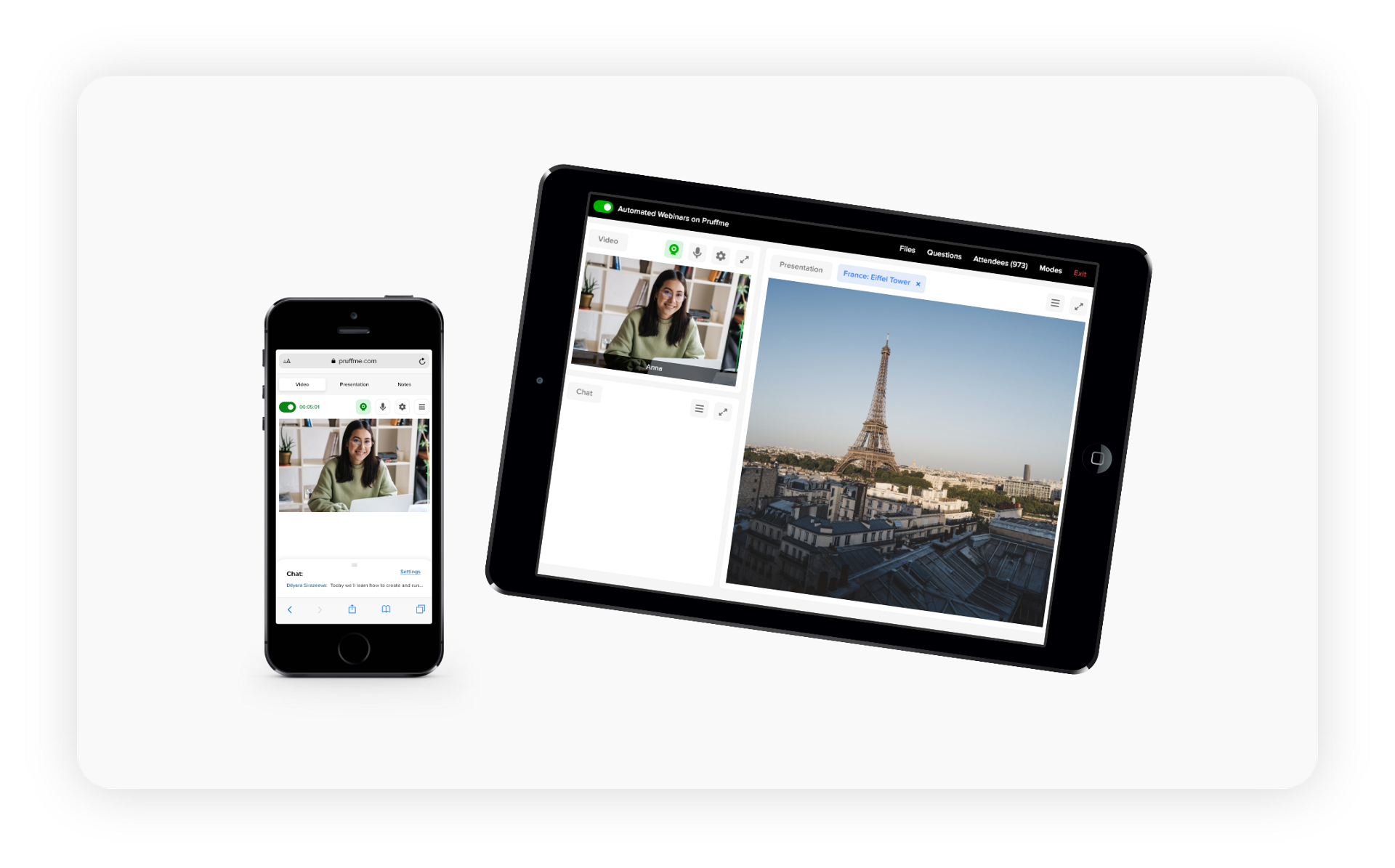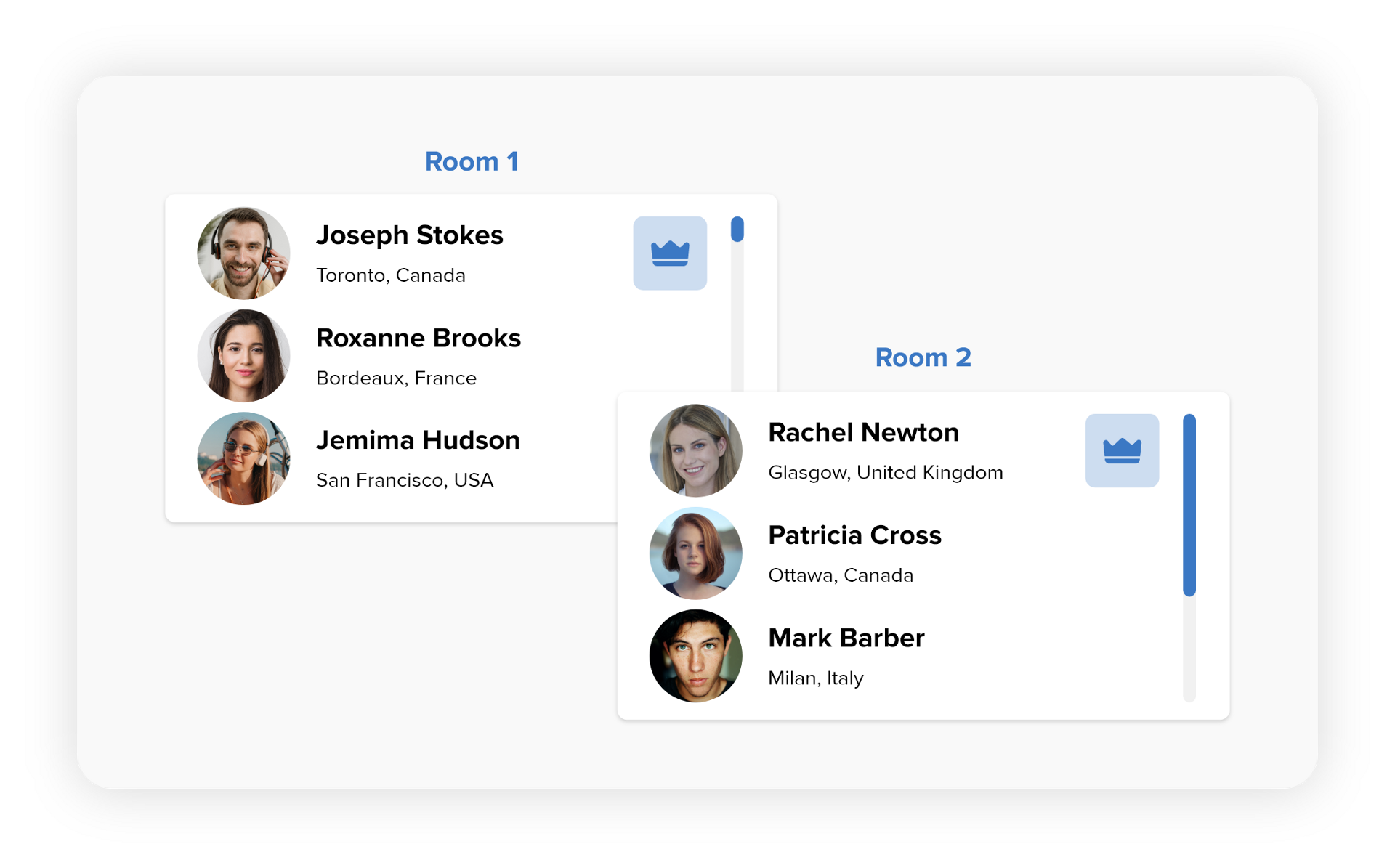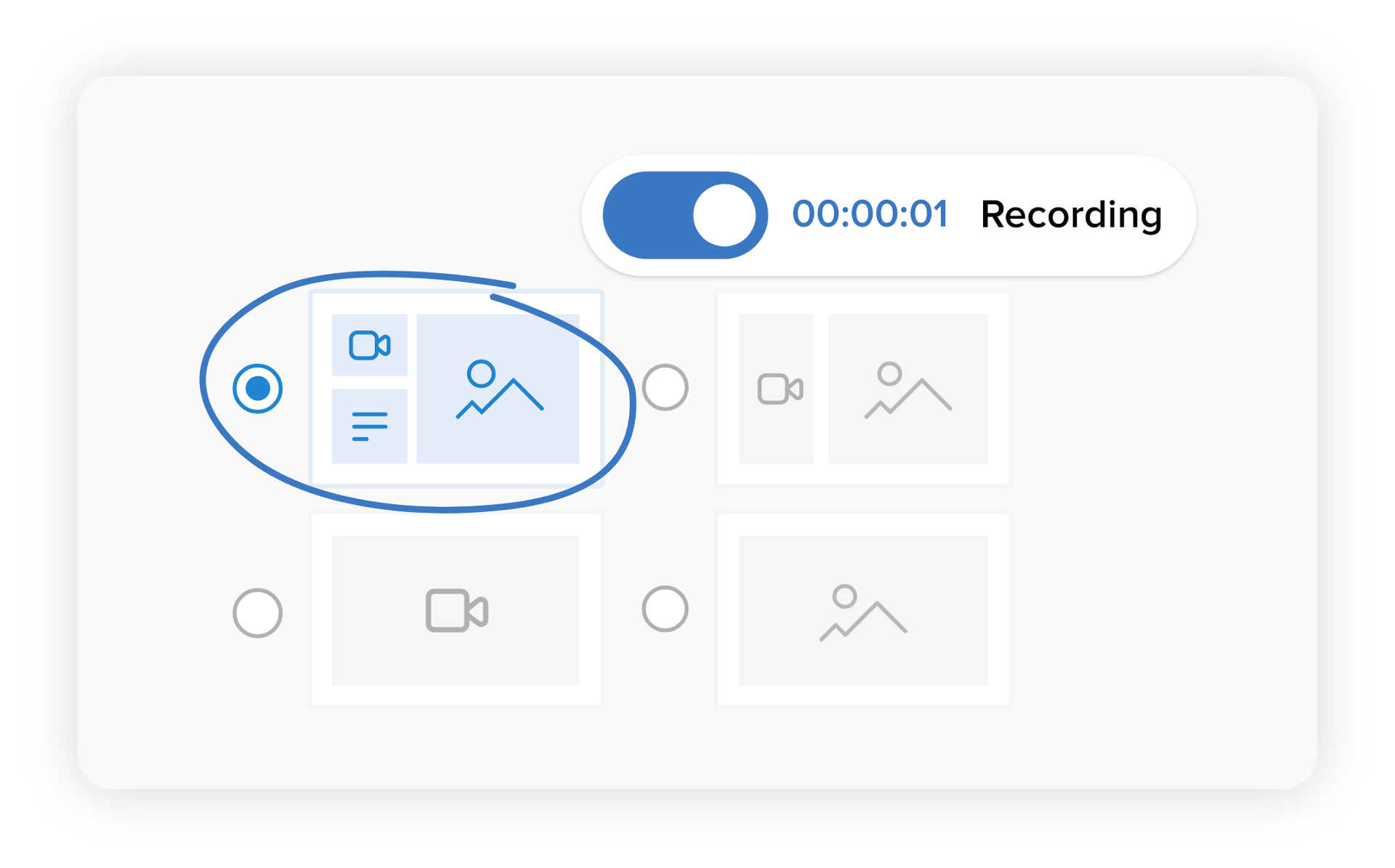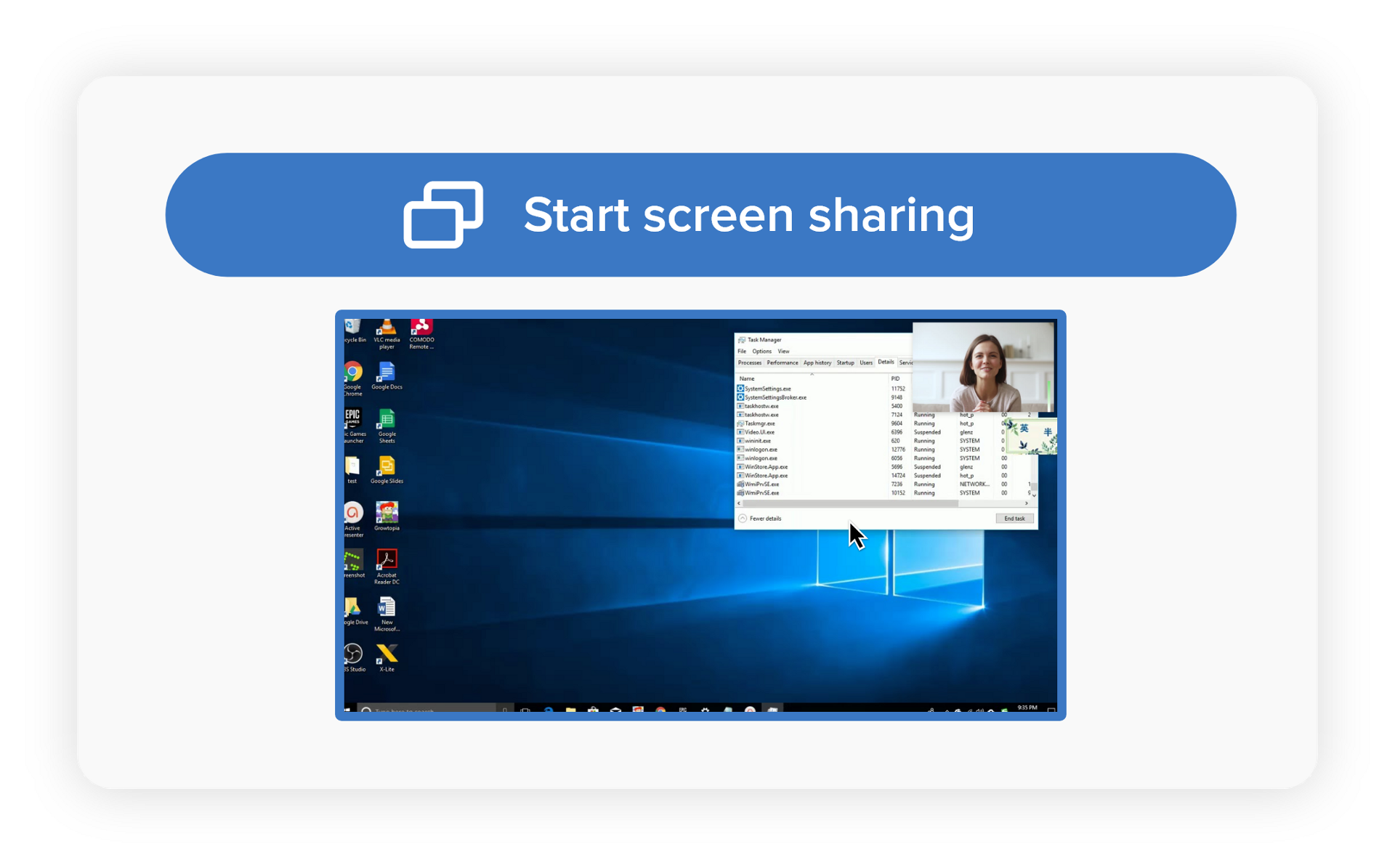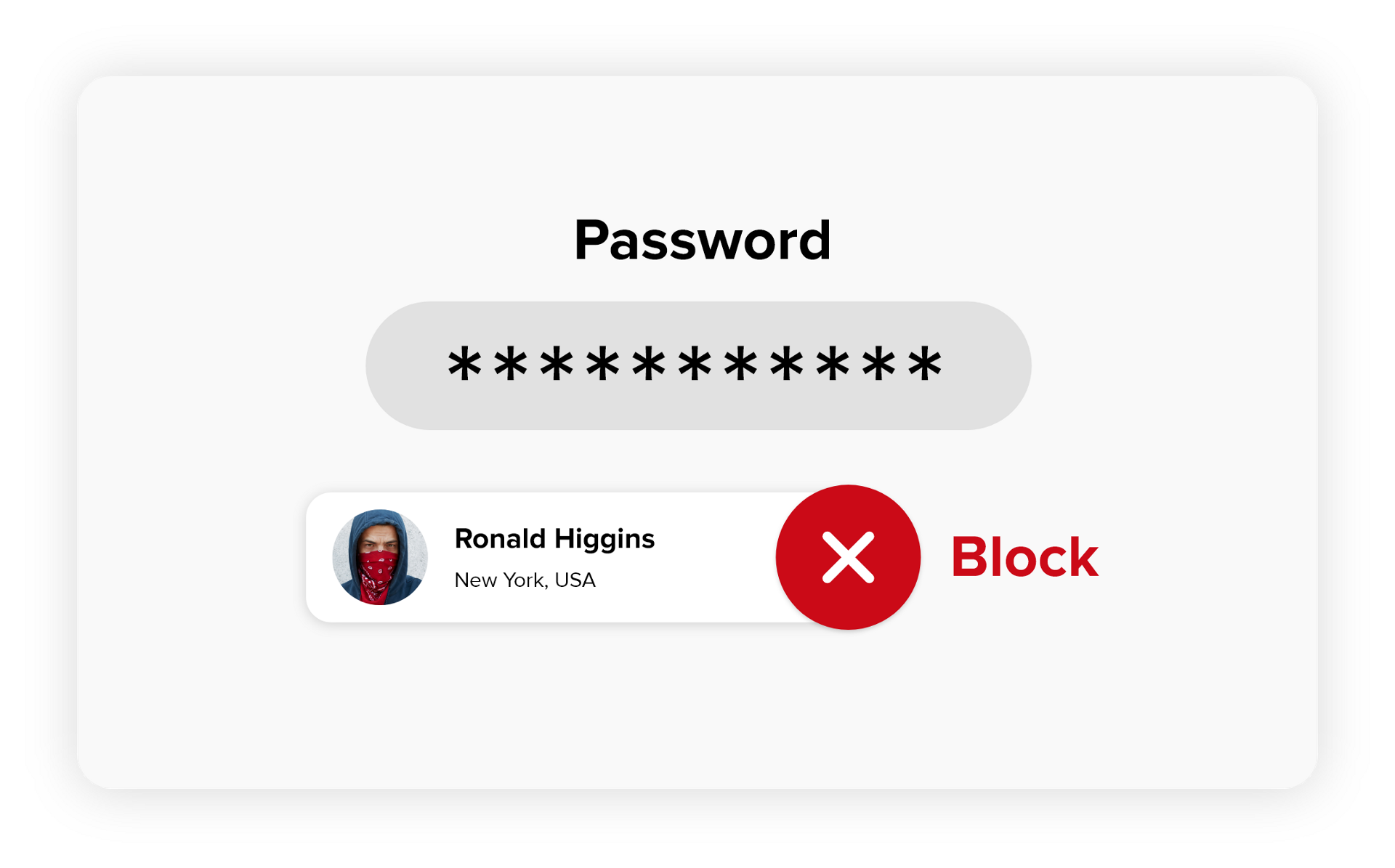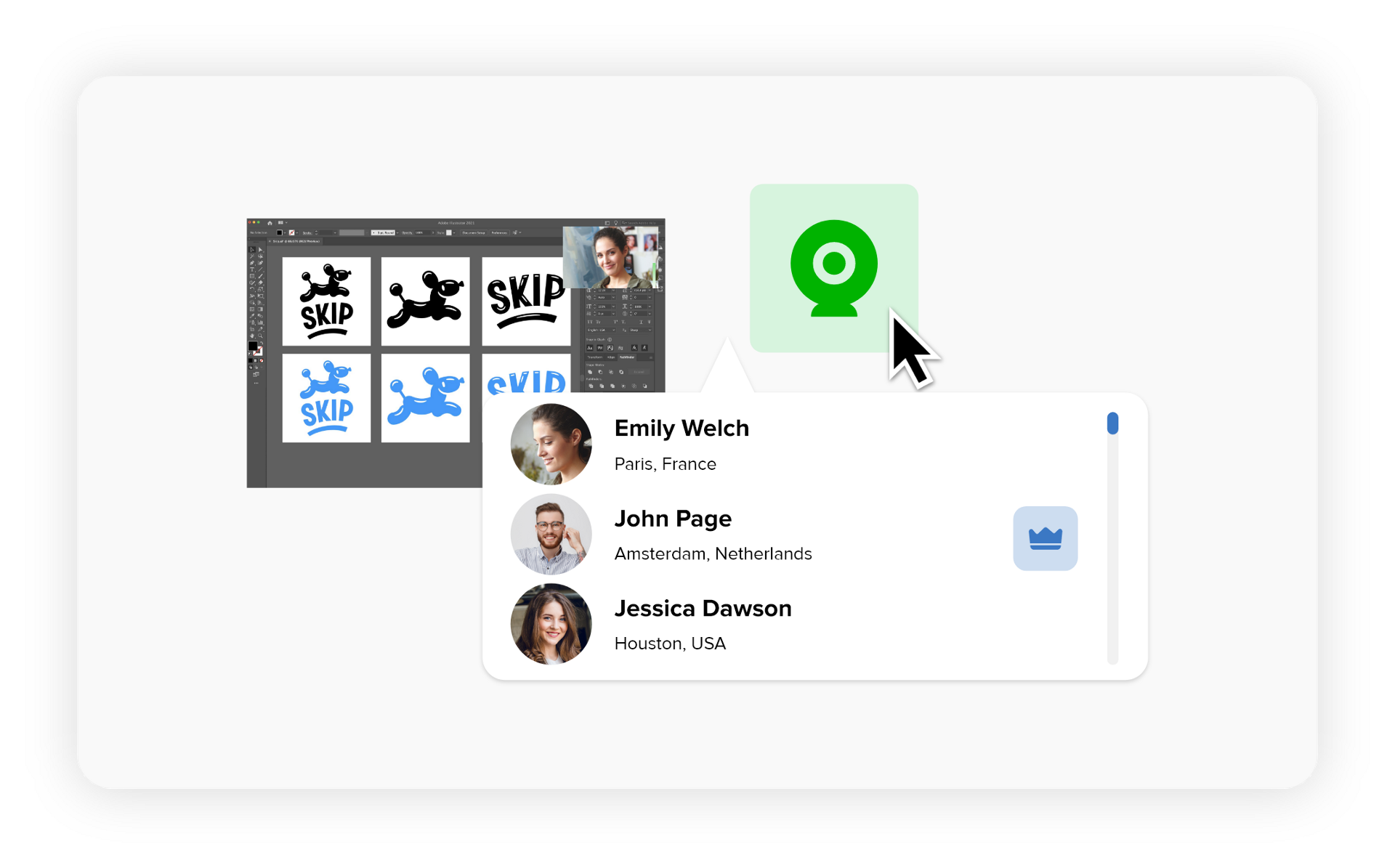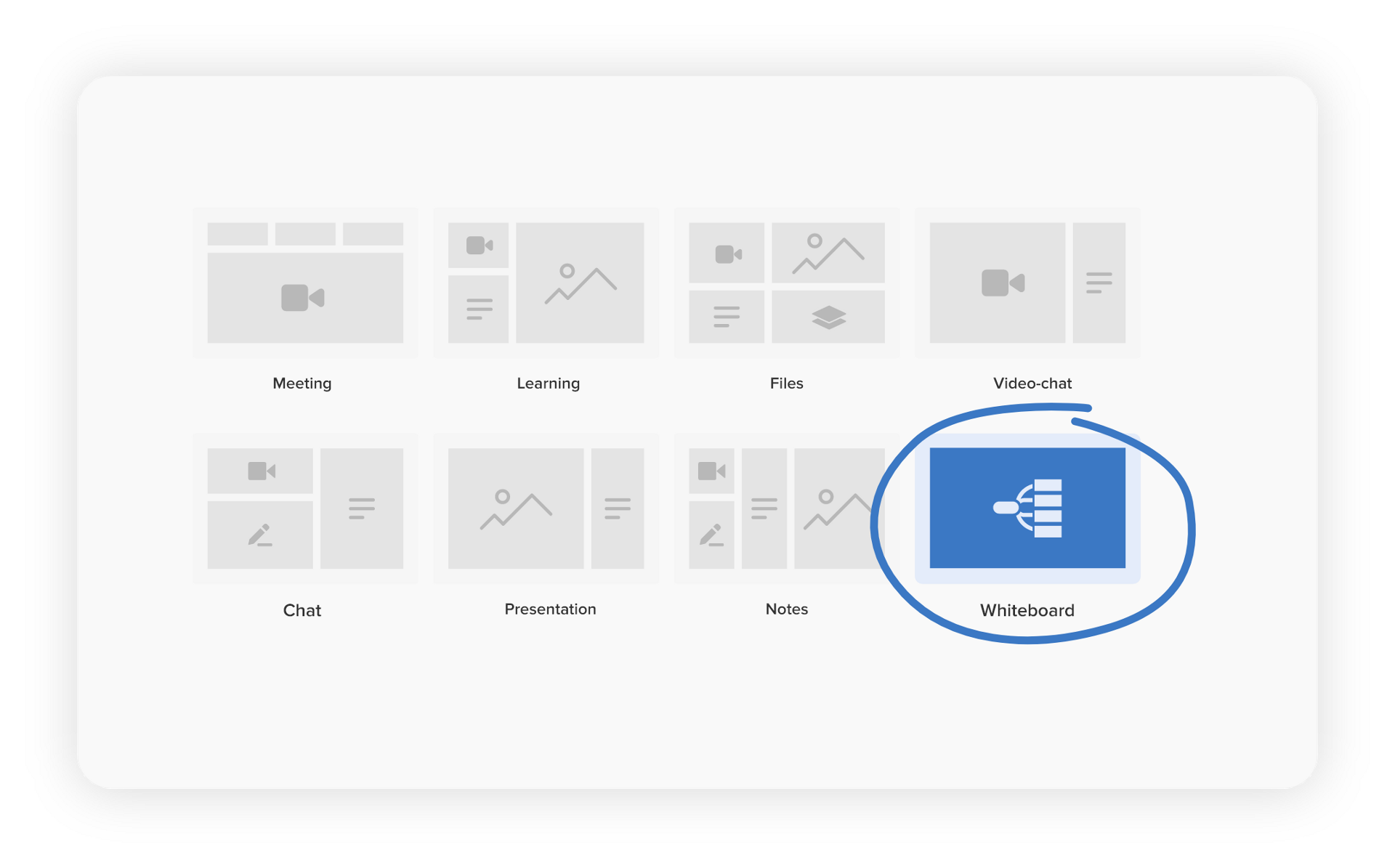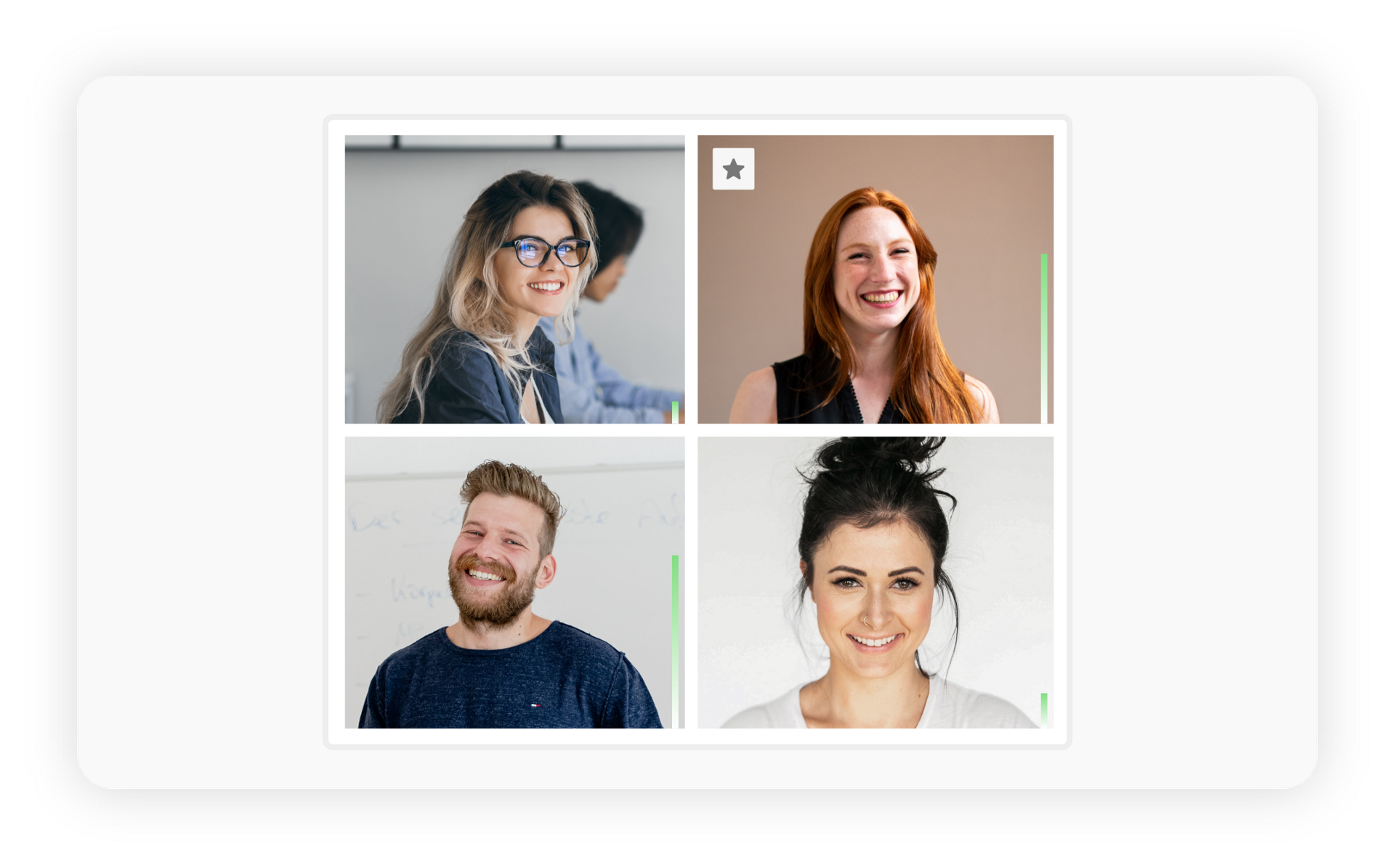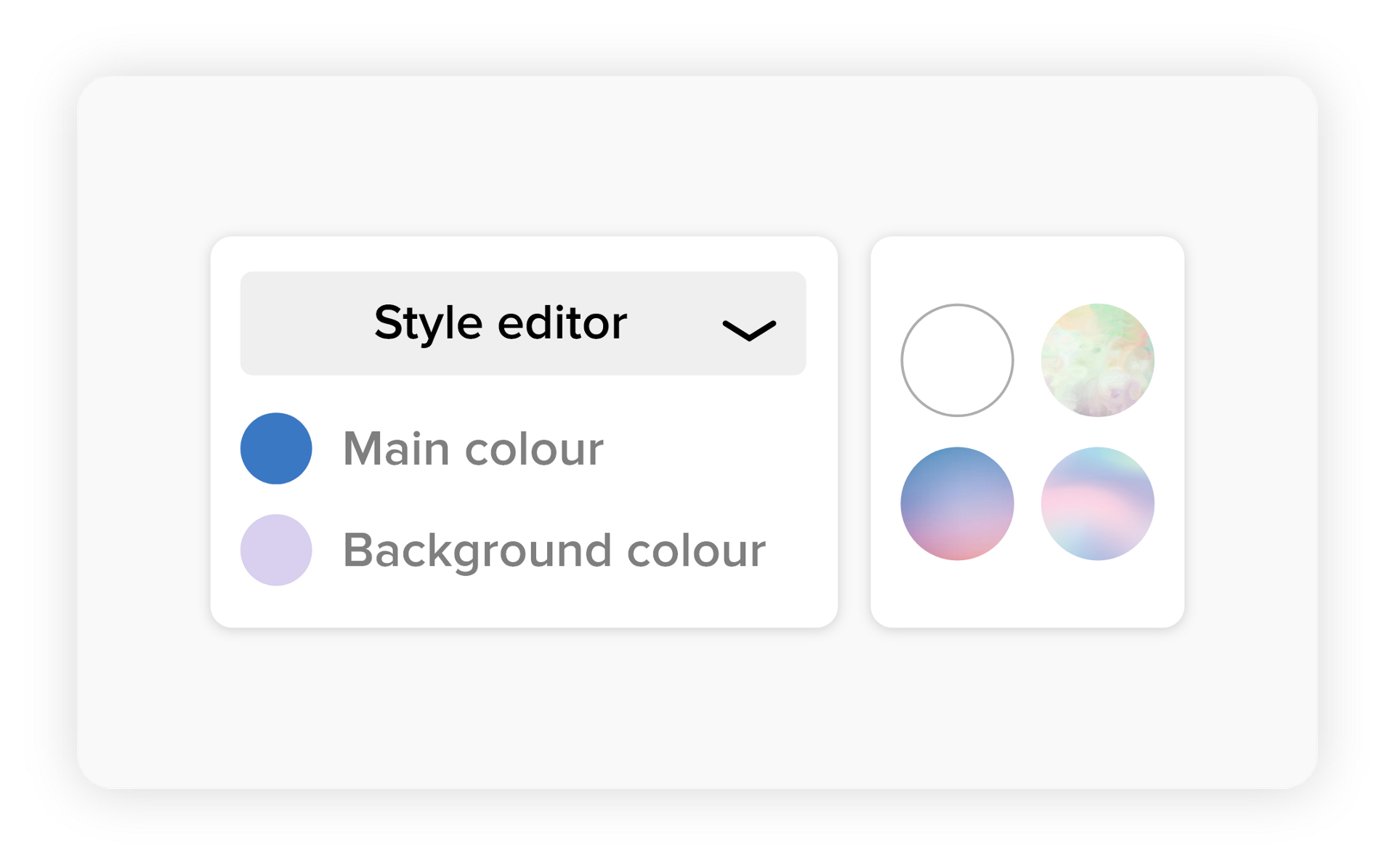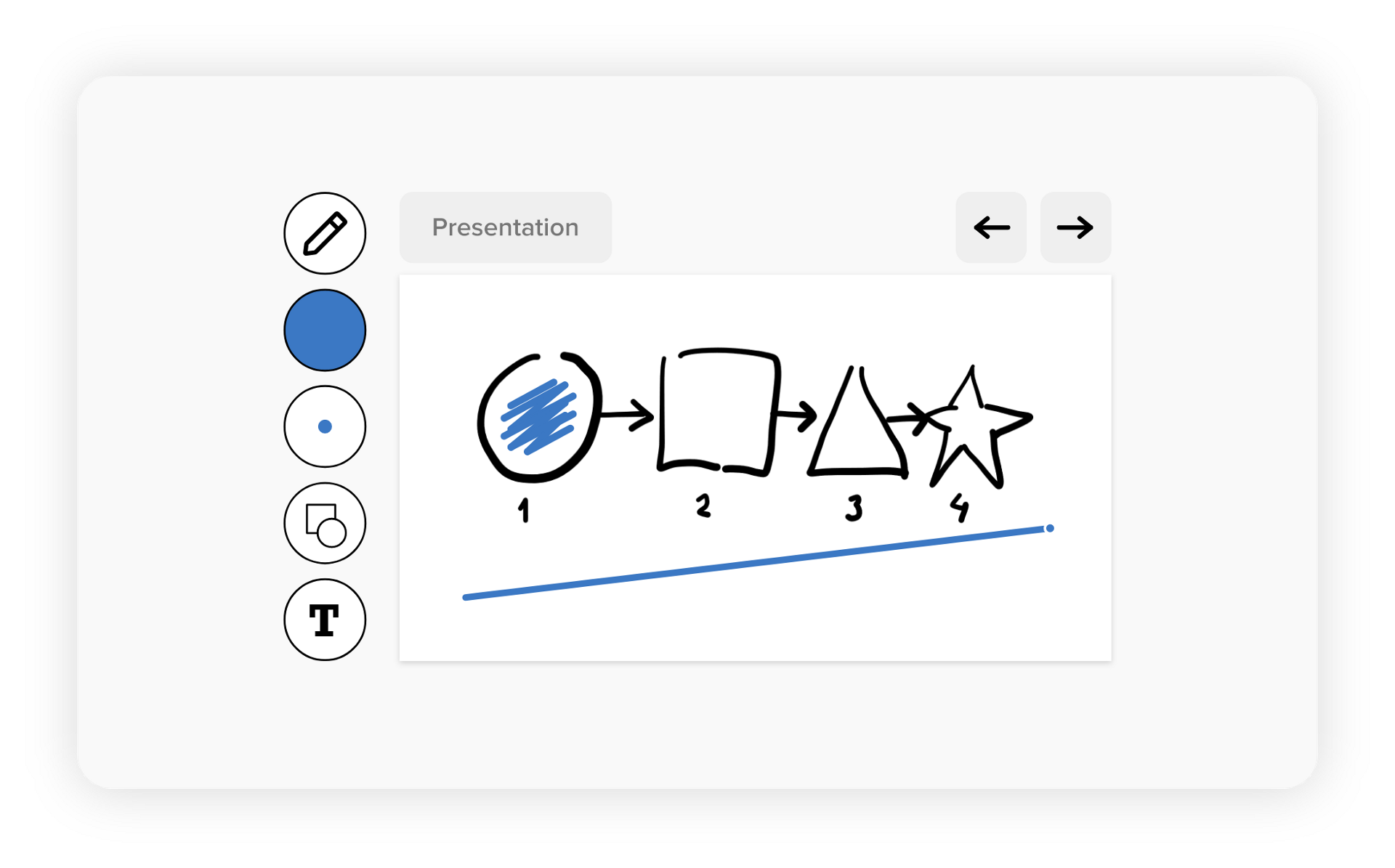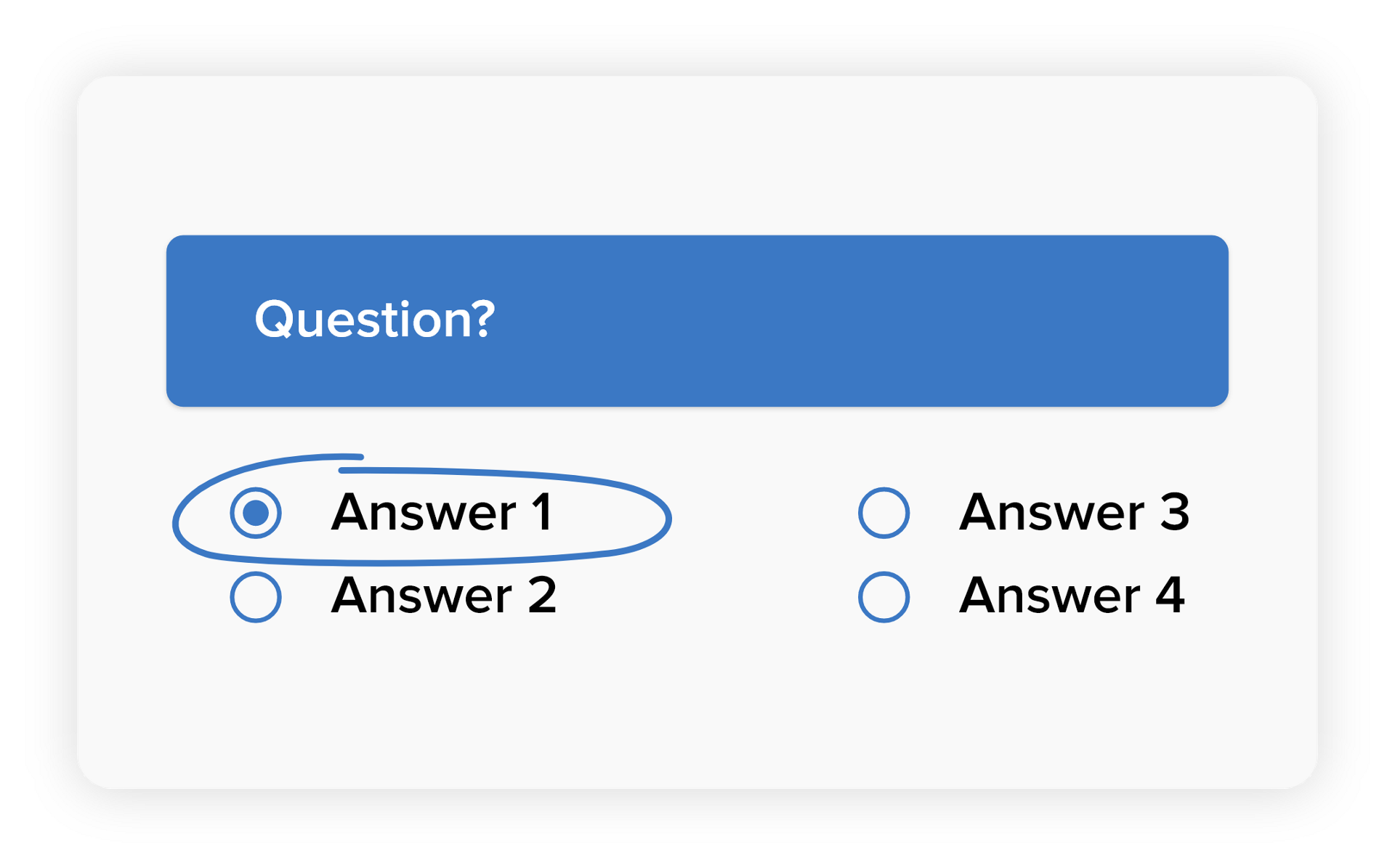Web conferencing and webinars
Hold web conferences for up to 30 presenters and run webinars for 1000+ attendees. Enagage your audience with collaboration tools: interactive whiteboards, breakout and virtual rooms.
Are you ready for
a free trial and demo?
Fill out the form at the right, and our manager will get in contact with you to assist with setting up a new webinar, web conferenсes, or online courses using your trial plan on Pruffme.com
Schedule a demo
Fill out the form to see what Pruffme can offer for your business
By clicking this button you agree to the User Agreement, Cookie Policy, and Privacy Policy
© 2022 Pruffme, Ltd. All rights reserved
Политика конфиденциальности
Редактируемый текст
Данный сайт использует Cookie
Редактируемый текст